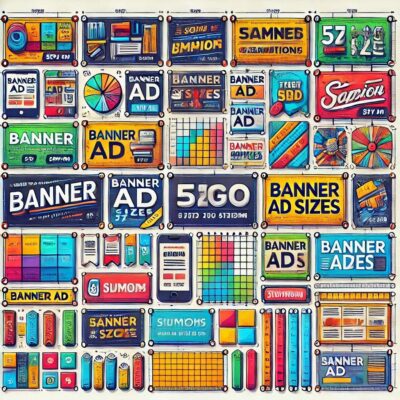Banner ads are like the chameleons of the internet—they show up everywhere, but their effectiveness often depends on how well they blend into or stand out on their platform. Whether you’re aiming to dominate desktop screens or pop on mobile, the size of your banner ad can make or break your campaign. Let’s explore the best banner ad dimensions for every platform, and how choosing the right one can boost your ad performance.
Why Size Matters
Imagine trying to stuff a big, flashy billboard into a small city bus stop. It’s awkward and doesn’t work. The same goes for digital ads. The right banner size ensures your ad looks clean, catches attention, and fits seamlessly into its designated space. Plus, different platforms favor specific sizes, so knowing your dimensions is critical for success.
The Most Common Banner Ad Sizes
1. Leaderboard (728×90)
– Best for: Desktop
– This long, horizontal ad sits proudly at the top of web pages, grabbing attention as users scroll. Great for headline-worthy announcements or promotions.
2. Medium Rectangle (300×250)
– Best for: Both desktop and mobile
– A versatile size that works in sidebars, within content, or on mobile apps. It’s one of the most popular options for advertisers.
3. Mobile Leaderboard (320×50)
– Best for: Mobile devices
– This slim, horizontal ad is perfect for fitting snugly into small screens without overwhelming the user experience.
4. Large Rectangle (336×280)
– Best for: Desktop
– Ideal for blog posts and content-heavy pages, this size offers a bit more breathing room for your message.
5. Skyscraper (160×600)
– Best for: Sidebars
– Tall and slim, this ad is great for grabbing attention on the sides of websites. Think of it as your vertical billboard.
Platform-Specific Recommendations
– Google Display Network
Google supports all the above sizes, but the 300×250 and 728×90 often perform best.
– Facebook Ads
While not traditional banners, Facebook’s recommended aspect ratios (e.g., 1:1 or 4:5 for mobile) are crucial for success.
– YouTube
For display ads, the 300×250 size is your best bet, especially for placement alongside video content.
– Instagram & TikTok
Vertical formats (like 1080×1920) work better here, as they take up more screen real estate.
Pro Tips for Banner Ad Design
1. Keep It Simple
A clear headline, an engaging image, and a strong call to action (CTA) are all you need.
2. Use Contrasting Colors
Ensure your ad stands out without being garish.
3. Test and Optimize
A/B testing isn’t just for headlines—it applies to ad sizes and placements too!
The MAP Advantage
Navigating the world of banner ads can be overwhelming, but the Master Affiliate Profits (MAP) system simplifies it for you. With expert guidance, tools, and a done-for-you setup, MAP empowers you to run high-performing campaigns without breaking a sweat.
Final Thoughts
Choosing the right banner ad size is like picking the perfect outfit—it needs to fit the occasion and make you look good. With these tips, you’re well on your way to creating banner ads that deliver big results. And if you’re ready to take your affiliate marketing to the next level, MAP has everything you need to succeed. Get Started Here.